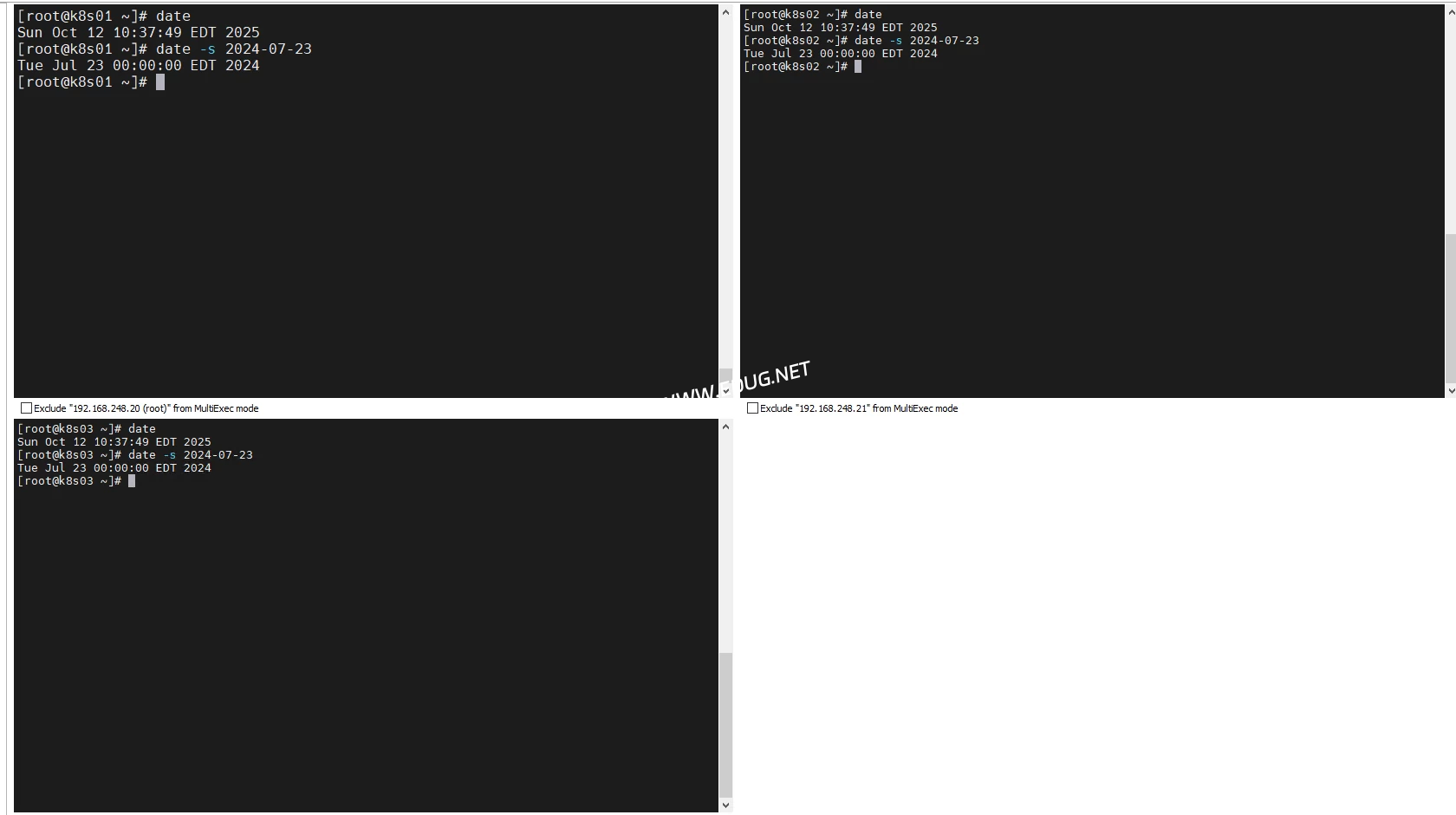1.VIM文本编辑器
模式 功能
命令模式 光标移动、复制删除 cmd
输入模式 输入文本内容 a
末行模式 保存退出、设置环境 :
2.命令模式
命令 解释
h j k l 左下上右
方向键 上下左右
1G、nG n代表一个数字,去第1行或n行
gg 将光标定位到文章的顶端
G 将光标定位到文章的底端 ($定位光标到行尾,0和^定位光标到行首)
x,X 向后删除,向前删除一个字符
dd , ndd 删除1行,n是一个数字,n行 。 例子:dgg dG d$ d0 D
yy,nyy 复制1行,n行
p,P 粘贴到下一行,粘贴到上一行
u 撤销
ZZ 保存退出 按键ZZ
3.插入模式
a 字符后进入插入模式
i 当前字符位置进入插入模式
o 在下一行新创建一行进入插入模式
A 在行尾进入插入模式
I 在行首进入插入模式
O 在上一行新创建一行进入插入模式
s 删除光标位置字符并进入插入模式
S 删除光标所在行并进入插入模式
4.末行模式
w 保存
q 退出
wq 退出并保存
q! 强制退出
x 保存退出
set nu 设置行号
set nonu 取消行号
:w /newfile 另存为其他文件 例子:":w /man.txt"
:r /newfile 读取/newfile到本文件中 例子: ":r /etc/passwd"
:! command vim编辑过程中,查询linux ":! ls /"
: e! 重新读取文件
5.其他模式
v、V或Ctrl+V 可视模式
R 替换模式
/word,?word /向下查找,?向上查找
n,N 定位到下一个匹配字符,定位到上一个匹配字符
6.试图模式(重点) 视图模式修改方法:
ctrl+ v , jjj,I, 写入 7.缩进+永久保存 :set all 查看末行模式的帮助
:set autoindent 保存上下缩进
:set tabstop = 2 调整tab键缩进
:set nu 设置行号
[root@foundation0 ~]
set nuset tabstop = 2
[root@foundation0 ~]
set nu8.替换 :s/// @@@ AAA ; ;;
:s/old/new/
:s/old/new/g
:
:%s/old/new/g
:
修改某一段ip地址: %s/192.168.1/172.25.250/g
取消文本中某个字段::%s/10.10.10.10//g
9.重定向 1 = stand,2 = error,&= 1 + 2 pwd
ls echo helloecho $SHELL echo 12345 echo 123456 > file1cat file1grep root /etc/passwdgrep root /etc/passwd > /opt/a.txtcat /opt/a.txtgrep apache /etc/passwdgrep apache /etc/passwd > /opt/a.txtcat a.txtecho 123456 echo 123456 >> a.txtcat a.txtecho abcd 1 >> a.txtcat a.txtls cd dir1cd dir1 2 > errcat errcd dir1 2 > /dev/nullfind / -user studnetfind / -user studentfind / -user student 2 > errvim errfind / -user student 2 > err > stavim stafind / -user student &> sharevim sharegrep na /etc/resolv.confvim /etc/resolv.confgrep ^$ /etc/resolv.confcat -n /etc/resolv.confcat -n /etc/resolv.conf | grep ^$ cat -n /etc/resolv.confvim ~/.vimrccat -n /etc/resolv.confcat /etc/resolv.confgrep -n ^$ /etc/resolv.confgrep na /etc/resolv.confls /root/ls grep na /etc/resolv.confgrep na /etc/resolv.conf > /root/lines.txtcat /root/lines.txthistory -w
tc/resolv.conf > /root/lines.txt
cat /root/lines.txt