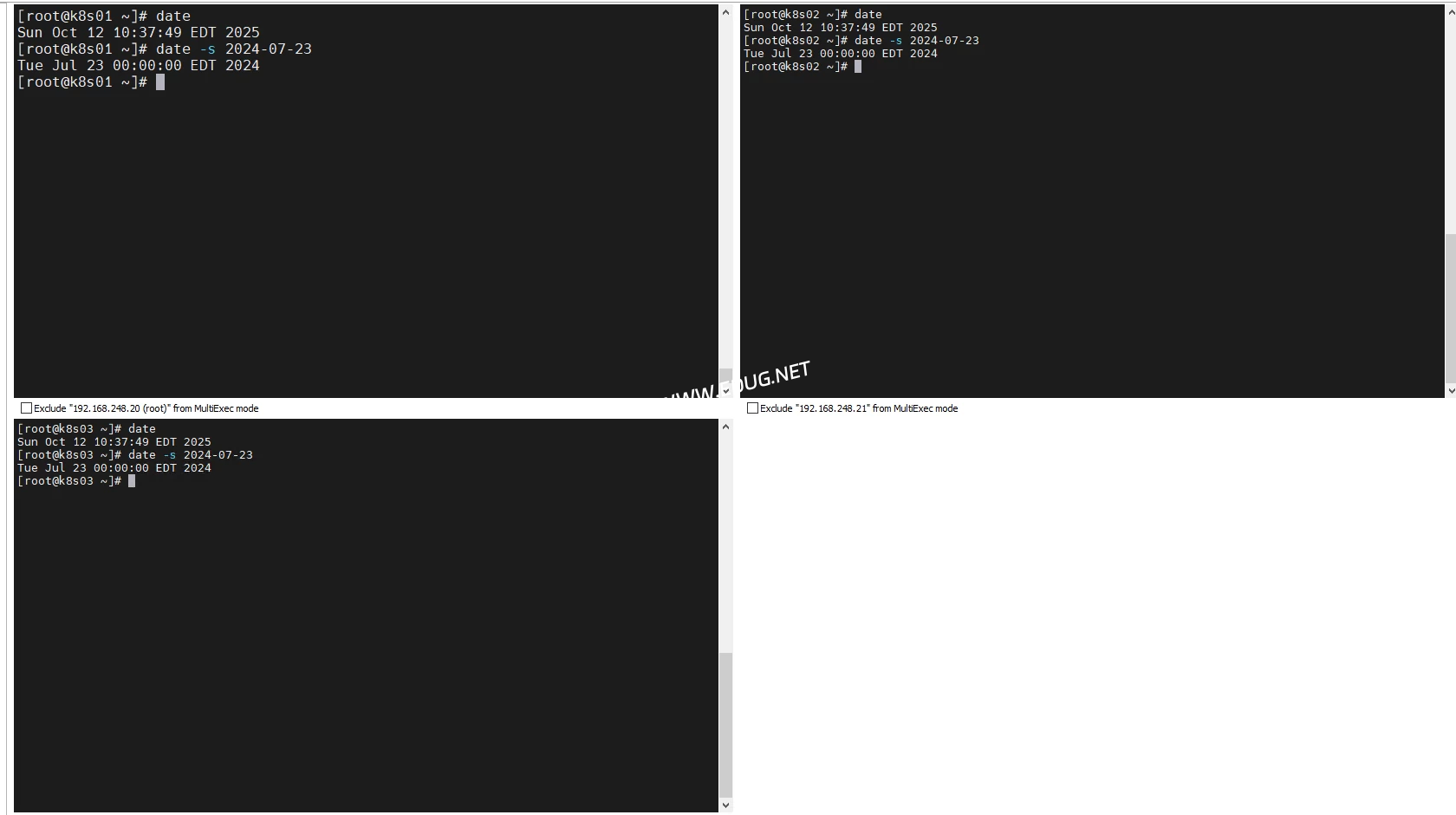LVM 配置; 物理卷 (PV) 操作工具
实现 LVM 的第一步是创建物理卷。
除了创建物理卷之外,还存在显示物理卷属性、移除物理卷以及对物理卷执行其他功能的命令。
创建物理卷
使用 pvcreate 命令创建物理卷。
语法是:
# pvcreate [options] device我们可以在同一命令中初始化多个磁盘或者分区以供 LVM 使用。
例如,以下命令初始化两个磁盘(我们也可以在此处使用磁盘分区)。
-v 选项使输出更加详细:
# pvcreate -v /dev/sdb /dev/sdc
Wiping internal VG cache
Wiping cache of LVM-capable devices
Wiping signatures on new PV /dev/sdb.
Wiping signatures on new PV /dev/sdc.
Set up physical volume for "/dev/sdb" with 41943040 available sectors.
Zeroing start of device /dev/sdb.
Writing physical volume data to disk "/dev/sdb".
Physical volume "/dev/sdb" successfully created.
Set up physical volume for "/dev/sdc" with 41943040 available sectors.
Zeroing start of device /dev/sdc.
Writing physical volume data to disk "/dev/sdc".
Physical volume "/dev/sdc" successfully created.显示物理卷
使用 pvdisplay 命令显示物理卷的属性。
# pvdisplay
...
--- NEW Physical volume --
PV Name /dev/sdb
VG Name
PV Size 20.00 GiB
Allocatable NO
PE Size 0
Total PE 0
Free PE 0
Allocated PE 0
PV UUID cqd7sN-0cSk-NGT5-cd9c-1Efk-vbKS-v1Bkha除了 pvdisplay 之外,还有两个命令列出了有关物理卷的信息。
pvs 命令以更简洁的形式报告有关物理卷的信息。
pvscan 命令扫描物理卷的所有磁盘。
例子:
# pvs
PV VG Fmt Attr PSize PFree
/dev/sda2 cl lvm2 a-- 19.00g 0
/dev/sdb lvm2 --- 20.00g 20.00g
/dev/sdc lvm2 --- 20.00g 20.00g
# pvscan
PV /dev/sda2 VG cl lvm2 [19.00 GiB / 0 free]
PV /dev/sdc lvm2 [20.00 GiB]
PV /dev/sdb lvm2 [20.00 GiB]
Total: 3 [59.00 GiB] / in use: 1 [19.00 GiB] / in no VG: 2 [40.00 GiB]删除物理卷
使用 pvremove 命令删除物理卷,例如:
# pvremove /dev/sdc
Labels on physical volume "/dev/sdc" successfully wiped.
# pvdisplay /dev/sdc
Failed to find physical volume "/dev/sdc".其他 PV 命令
以下是与物理卷操作相关的其他命令:
- pvchange :更改物理卷的属性。
- pvresize :调整物理卷的大小。
- pvck :检查物理卷的一致性。
- pvmove :将范围从一个物理卷移动到另一个。
THE END